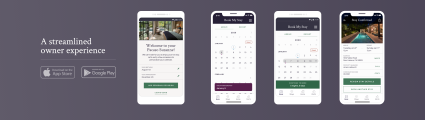Swap FAQs
Learn how swapping works with co-owners and across the Pacaso portfolio.
General questions
How does swapping work?
There are two options for swap available to you as an owner: Swapping stays with other co-owners of your own home and swapping stays with owners of other Pacaso homes. You can book stays in the Pacaso app and indicate which ones you’d like to swap with other co-owners, owners of other homes, or with no owners at all. You can browse swap availability in the “Swap” tab in the app. If you initiate a swap with another owner, they have 5 days to review and confirm the swap.
How do swap credits work?
The only way to access swap credits is to mark your stays as "Open for swap" with other homes, and an owner holding a credit redeems that credit on your stay. In the event this happens, they have a confirmed swap in your home that they will attend, and you then hold a credit that you can use to instantly reserve another owner's swappable stay that is available in the system.
If you hold a swap credit, it can be used on any stay that's been made available for swap. Share value thresholds apply. When you find a stay that you like, you can use your credit to confirm the swap instantly, without waiting for owner approval. It's like having a flexible key to access new Pacaso homes.
One credit can be redeemed on one swappable stay: the stay type or length does not matter. Credits expire after 12 months, and transfer to the buyer in the event of a resale.
Do I need to be a Pacaso owner to access Pacaso's network of managed homes?
Yes, access to Pacaso’s network of managed homes is exclusive to Pacaso owners. As an owner, you can browse homes with swappable stays, request a swap with fellow owners, and secure your dates for a different home. As an owner, if you hold a swap credit, you can instantly reserve an available swappable stay.
Can I swap with any home that is part of Pacaso's managed portfolio?
Owners can initiate swaps, or instantly reserve a swappable stay with a credit, with swappable stays in homes up to $300,000 over your share price (share value threshold). For example, if your share price is $500,000, you have access to swap availability with homes that are $800,000/share or less. Although you may not be able to access inventory at all levels, owners in homes over your share value threshold can still initiate swaps with you. In this situation, you would receive an "Exclusive Invite" swap request. This tells you that the initiator's home value is over your share value threshold, and that the home is not accessible to you otherwise. This may inform your decision to accept the swap request or not.
If owners have more than one share in different tiers, they will have access to homes based on their highest share priced home.
Is a 1:1 swap required? Do I have to swap the same dates?
For owners holding a swap credit, a 1:1 swap is not required - owners holding a credit can instantly redeem any swappable stay in the system with their credit.
For owners that do not hold a swap credit, a 1:1 swap is required. To stay in another Pacaso, you have to swap one of your booked stays with that owner, anonymously.
However, you are not required to swap the same stay dates. For example, you could swap a stay in July for a stay in March. Your stay length or type also doesn’t need to match up. For example, you could swap your Christmas stay for an advanced stay in another home, or you can swap a 14-night stay for a 7-night stay. The only requirement is a stay for a stay.
When you swap a stay in your home, that stay follows your SmartStay rules. For example, if you swap your special date stay, you cannot book another special date until that stay enters the short-notice window.
Can I customize the swap requests I receive, or swappable inventory I see?
Yes! Pacaso’s swap preferences let you tailor your experience by favoriting specific homes or markets you're interested in and blocking ones that don’t fit your travel needs. This helps you receive more relevant swap requests and avoids offers you’re unlikely to accept. When you favorite homes homes or markets you’re interested in swapping with, you'll be notified when there is new swap availability. When you block homes or markets, your "open to swap" stay availability does not surface to owners in those homes or markets.
What available dates can owners of other Pacaso homes see?
Only stays you have marked as “Open to swap" in other homes will surface as available for owners of other homes to browse. For example, if your special date stay is not open to swap, other owners cannot initiate a swap with you for that stay. Available dates on the calendar are only accessible for co-owners of the home to book.
What are the terms and conditions of swapping?
To initiate or accept a swap, you will need to acknowledge the following terms and conditions:
- By marking a stay as “Open to swap”, owners may either instantly confirm it for a credit (requiring no further action from me) or initiate a swap request for a stay in their home (which I can choose to approve or decline).
- If I mark a multi-stay booking as swappable, another owner can confirm the entire stay using a swap credit or through a swap request.
- Confirmed swaps cannot be modified or canceled.
- If I cause damage to another Pacaso home during a swapped stay, or breach good neighbor policies, this feature will be permanently removed from my app.
- When I swap a stay in another home, the stay in my home counts towards my SmartStay rules.
- The monthly expenses of my home continue to be my responsibility, regardless of any confirmed home swaps.
- I am responsible for cleaning fees and charges for any damage I incur in another home.
- If another owner has an insured vehicle (e.g., golf cart, duffy boat), these are NOT available for my use as a guest.
- Any confirmed swaps in other homes on my calendar at the time of resale will be honored, which could impact the value of my resale.
- If I have confirmed home swaps on my calendar at resale, the swaps will be honored, which could impact the value of my resale.
- Provisions applicable in my ownership documents around conduct and waivers of liability apply in any Pacaso home, as if it was my home. Pacaso has the right to seek any legal and equitable remedies related to my conduct.
- The swap feature is subject to change or cancellation at any time.
How to swap
How do I request a swap?
On the swap tab, you can shop for stays in other Pacasos. Once you choose a stay in another Pacaso home, you will be prompted to open at least one of your booked stays for swapping. The more stays you open for swap, the more attractive your request will look which increases your likelihood of an accepted swap. The other owner will have 5 days to accept or decline your request. You will be notified via email, push notification, and in-app alerts on the status of your request.
How do I accept or decline a swap?
You can view any swap requests in the “Stays” and “Book” tabs of the app. If you choose to accept the request, you’ll then select a stay on their calendar to proceed with and confirm the swap. If you decline the swap, you will be prompted to provide a reason, which will be shared with the other owner.
What happens when a swap is confirmed?
Once a swap is confirmed, it will be booked as a stay on your calendar. You can modify, cancel or add guests as you would with a regular stay. The stay you swapped with the other co-owner will become their stay.
More about scheduling stays
SmartStay scheduling

Our technology makes booking time in your home fair and simple, throughout the year.
Recommended homes for you
We're here to help
Want to learn more about co-ownership or how to swaps stays in a Pacaso? Ask us anything.
I give Pacaso permission to contact me & agree to the terms. This site is protected by reCAPTCHA and the Google privacy policy, terms of service and mobile terms.